LCD Refresh Rate Issue
 So how can I fudge a few more fps into my game?
So how can I fudge a few more fps into my game?
If you're like me, you got a flat-screen LCD and are stuck with a low fps (but a pretty pretty screen!). What you may not know is that your in-game resolution is a mute point if you're desktop resolution is too high. There is a quick way to test it for yourself by setting your V-Sync to 'yes' in-game. Most likely, you'll be averaging 60fps, but most flat-screens can at least pull up to 75 with the proper settings.
All you need to do, is set your desktop resolution lower. Depending on your monitor, the lower you go the better fps you can achieve. Here's a side by side comparison of what I'm getting at:
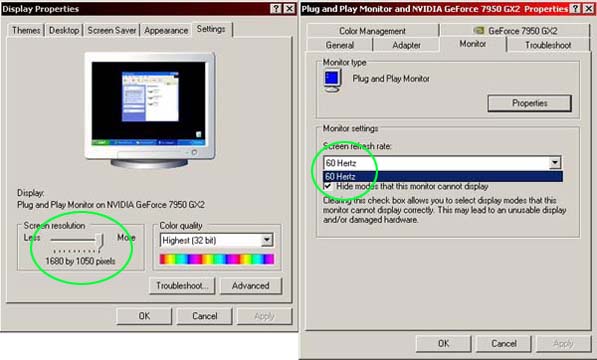
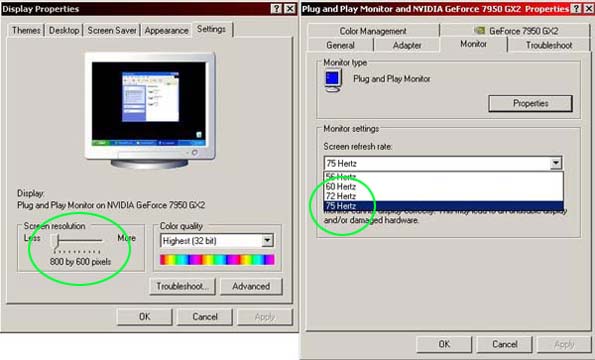
So even though your game may have 800x600 res, your desktop resolution will trump it. However, switching resolutions between gaming may not be worth it to some players for an extra 15fps, however your monitor may be capable of better. Check out your settings, modify, and feel the difference!
PS. Kaizen wrote up a really good article a month or two back regarding refresh rates and gaming.
Check it out at https://www.nextlevelgamer.com/got-a-crt-use-refreshlock/
