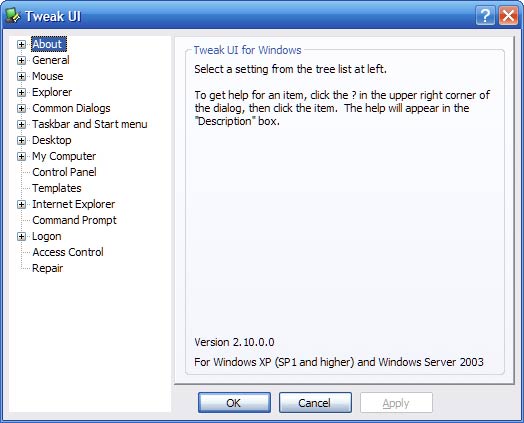TweakUI A gamer’s optimization tool
Tweakui Tool
Tweakui is a very handy optimization tool for Windows 2000 and XP that allows you to customize variables that you would otherwise need to edit manually in your Windows registry. The true benefit for gamers is that it allows you to disable a lot of laggy fluff in Windows so you can squeeze every last frame out of your video card. This program really performs well when your system is teetering on the edge of lagging, and i strongly recommend everyone takes 5 minutes and give it a try. This software, as well as any other I will ever recommend, come completely virus and spyware free. You never need to worry about catching something dirty from this site.
Some Key features of Tweakui:
- Disable laggy, unnecessary eye-candy such as fading menus, drop shadows and cursor shadows.
- Customization of the Windows Task-bar and Desktop areas.
- Ability to change hard-coded Windows system folder paths.
- Repair items such as: file extension associations, icons, hot keys and even the font folder.
- Disable autoplay on your cd or dvd drive.
Download TweakUI - Optimization Tool
You can download the Windows-XP (must be SP1 or later) version of TweakUI directly from NextLevelGamer below:
Note: After Installation, you can run the program by going to your: Start Menu/Programs/Powertoys for Windows XP/Tweak UI